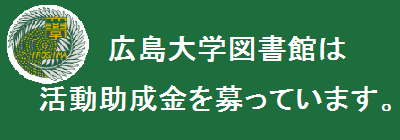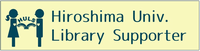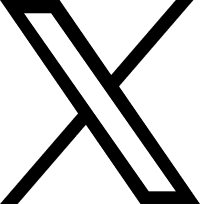Library Entry and Exit Guidelines
Library Entry
- Anybody can enter Central, West, Kasumi, and Higashi Senda libraries.
- To enter Higashi Senda library, you must scan a student or staff card. People who are not students or staff of Hiroshima University should go to the counter and consult a member of staff to enter.
- Access to the East Library's storage area is not permitted.If you wish to view or borrow materials, please submit a request using the designated form.
Exit Procedures
- Please pass through the exit gate one person at a time.
- When you leaving with our materials that are not checked out, the gate at entrance blocks your way with alarm bell and we inspect all belongings you are carrying with. We appreciate your cooperation.
Material Access
- The library books, journals, audiovisual materials such as CDs and DVDs, and other resources. These materials are freely available for browsing.
- Books are organized by the Nippon Decimal System, Japanese journals are organized by the Gojuon order (あいうえお), and English, etc., Journals are organized by alphabetical order.
- Please return any books or journals you use to their proper place on the self by yourself.
The following materials cannot be browsed freely, and require permission to view.
- Special collections at Central Library
- Materials in the Special Room at Central Library
- Microfilms and microfiche
Checking Out Materials
- Please use the self checkout machine to check out books. If you would like to check out a material that cannot be checked out at the self checkout machine, please complete the procedure at the counter.
- Audiovisual materials (DVD's, CD7s, etc.) should be checked out at the counter.
- The number of materials you can check out, and the checkout period is different depending on your user status. Therefore, please confirm these points in the user guide before checking out materials.
Returning Items
Please return books before their due date to any of Hiroshima University's libraries (excluding East Library). When the library is closed, please return books to the book post.
- If you have a book that is past its due date, you cannot check out any new books, renew books, or make any reservations.
- After you return an overdue book, you must wait a period of time equal to how many days it was overdue by to checkout any new books.
- If you have lost or damaged any materials, you will be asked to reimburse the library for the material. Please consult with a member of the staff.
- Journals and audiovisual materials cannot be returned to the book post. Please return them to the counter instead.
Reserving Materials(HU members only)
If members of Hiroshima University and Friendly members would like to be the next person to use a material checked out by someone else, or a book is located at another campus' library, you can reserve and/ or order materials through OPAC (library search system) on the "Bibliography Details" page.
Reservation and delivery unavailable in the following cases.
- An unborrowed item is available at the library you selected for pickup. Please check it out yourself.
- Reservation is unavailable(Items that cannot be checked out) Items that are for In-Library use only.
- Delivery is unavailable(Available for checkout only at the holding campus)Please go to the holding location and check it out by yourself.
- If a material is being checked out by a research lab, or is held on another campus, please submit an "InterLibrary Copy Request" or "InterLibrary Loan Request".
- If the material is located on your own campus, please go to use it in person.
OPAC (Catalog Search) Reservation Procedure
- Select [Reserve/Request] from the "Holdings List" on the bibliographic details screen
- Choose your preferred pickup library on the request conditions selection screen
- Confirm the details and finalize your request

Renewing Checked Out Materials
HU and friendly members can renew a book up to 2 times. There are 3 ways to renew a book, listed below.
- Renew on the library website, through the "Your Library Record" page.
- Take the book to the library and renew through the self checkout machines.
- Take the book to the library and ask to renew at the counter.
Cases where renewal is not possible:
- If another user has reserved the book
- When you have an overdue material
- If your account is restricted, and you are unable to checkout new books
- Audio visual materials
Online Extension/Renewal Procedure
- Log in through "Check Usage Status" in the user menu.
- Click "Loan List" after logging in.
- From the displayed "Loan List," check the materials you wish to renew and click "Loan Renewal".

Copying Materials
Libraries materials such as books and can be copied within the boundaries of Article 31 of Japan's Copyright Law. If you would like to make copies, please find and complete the 「複写申込書」"Copy Application Form" near any of the copiers.
| Type of Copy | Price | |
|---|---|---|
| Cash・Prepaid | Myple | |
| Electronic Copy(Black and White) | 10円 | 9円 |
| Electronic Copy(Color) | 50円 | 45円 |
When Applying at the Counter
| Type of Copy | Price | ||
|---|---|---|---|
| University Member(Own Money) | University Member(Public Funds) | Not a Member of the University | |
| Electronic Copy (Black and White) | 20円 | 10円 | 50円 |
| Electronic Copy (Color) | 50円 | ||
| Reader Printer | 20円 | 10円 | 70円 |


 Home
Home