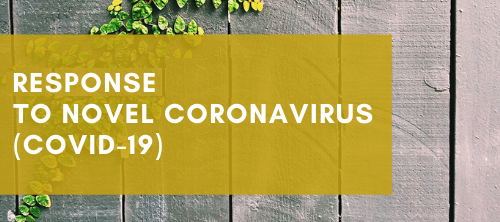Process for Course Registration
Course registration can be done on the student information network MOMIJI system.
1.Decide the courses you want to take with reference to the handbook for students, time schedule, courses syllabus,list of non-opening subjects, etc.
2.Take notes about course name, day and hour, name of teacher, course code, etc.
3.Access MY MOMIJI using a computer and select Introduction to Registering/Checking Courses in Course Information.
4.Register for the courses you want to take while referring to your notes.
5.When you finish registering for all courses you want to take, please confirm that your registrations have been properly made.
Time Schedule in 2025
*Please check the information of lesson style (Face-to-face, Online (simultaneous interactive) or online (on-demand)) by MOMIJI syllabus.
*Please check the latest version for the Time Schadule.
- Master's Course [As of April 10, 2025] (PDF)(298.89 KB)
- Master's Course [As of April 10, 2025] (Excel)(114.88 KB)
- Doctoral Course [As of April 1, 2025] (PDF)(42.58 KB)
- Doctoral Course [As of April 1, 2025] (Excel)(15.98 KB)
- Common Graduate Courses is here
Notice for Course Registration 【Master's Course Student】
・You are required to register, during the registration period, for all the courses you wish to take while referring to time schedule and curriculum.
・You need to register for Compulsory Subject(Special Study and Special Exercises)as necessary by yourself.
・You cannot register or delete the subject except the prescribed period unless you have valid reason.
・You should register for Intensive Course during resistration period.

 Home
Home