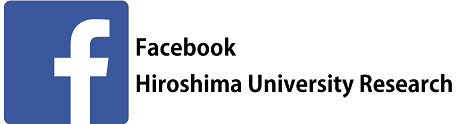What is Pivot-RP?
Pivot-RP is an online tool for searching and sharing both a comprehensive collection of Funding Opportunities worldwide and a large database of researcher profiles on the web. Pivot-RP has the following strengths:
- More than 23.000 open funding opportunities
- More than US$99 billion in total deals across all research areas
- More than 13.000 funding sources
- More than 3.4 million researcher profiles
- More than 3.5 million previously funded cases to analyze for application preparation
Getting an Account
- Click the Create an account link near the middle of the screen under Welcome, Please Sign In, or at the top-right corner of the page.
- 2. Click Use Email Address/Create Password on the right-hand side. You will need to select Hiroshima University for Affiliated Member Institution.
- 3. You are all set. Use the Login ID and the password to sign in.
How do I use Pivot-RP?
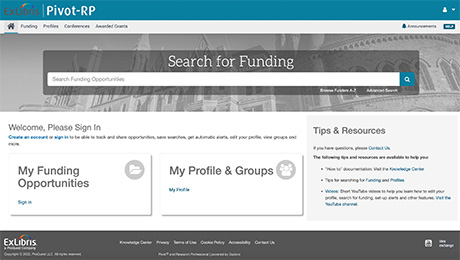
Quick Guide
Click here for a quick guide with slides
* HINET is required to access
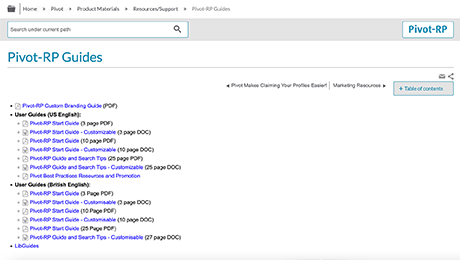
Pivot-RP Guides
Click here to find detailed manuals
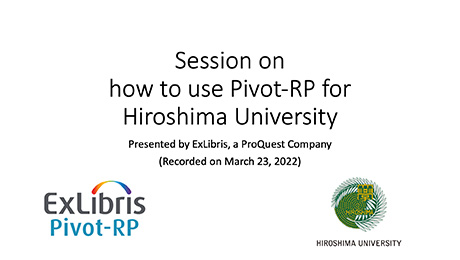
Session on How to use Pivot-RP for Hiroshima University (Video)
Click here for a video recording of the seminar held in the past at HU
* HINET is required to access
Tips
- Register an account to gain access to all of Pivot’s functionality. Use your HU-ID email and ensure you select “Hiroshima University” as the affiliated member institution.
- Claim or create your profile to gain access to Pivot Advisor, which automatically recommends funding opportunities based on your profile. These recommendations are stored on your Pivot homepage under the “Advisor” tab.
- Customize your profile to be visible to potential collaborators and improve Pivot Advisor recommendations.
- Conduct a basic search by text to easily search across all fields and sponsors. Use Boolean operators AND, OR, and NOT, quotation marks around exact phrases, and asterisks as wildcards to narrow down your results.
- Conduct a basic search by the sponsor to search the entire list of sponsors. Find sponsors by keyword search or via the alphabetical list.
- Save searches to be able to revisit them quickly and easily. Saved searches are stored on your Pivot homepage under “Saved Searches”.
- Receive weekly digests of saved search results. You only receive one email for all of your saved search results.
- Track opportunities to stay apprised of opportunity-specific information, such as the proposal deadline date. Tracked opportunities are added to your “Tracked” searches tab on your Pivot homepage.
Inquiries
- Inquiries about fund information and Pivot-RP
Clarivate(ExLibris)
- Inquiries about access to Pivot-RP
Research Strategy and Promotion Division, Hiroshima University
Email: ura*office.hiroshima-u.ac.jp (replace * with @.)
* Please contact Clarivate for inquires about fund information and Pivot-RP

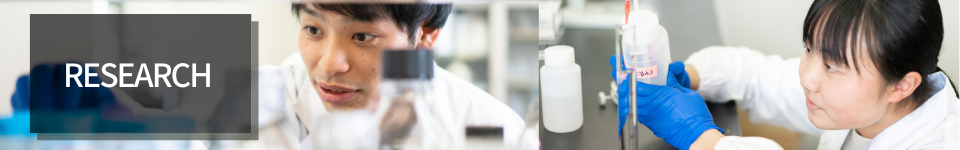
 Home
Home